After you download the Standalone app, go ahead and run Sc2ReplayStats.com.exe. After it opens, all that is required to get it up and running is to put in your hashkey from the download page.
After you have it all set up, it should look something like this.
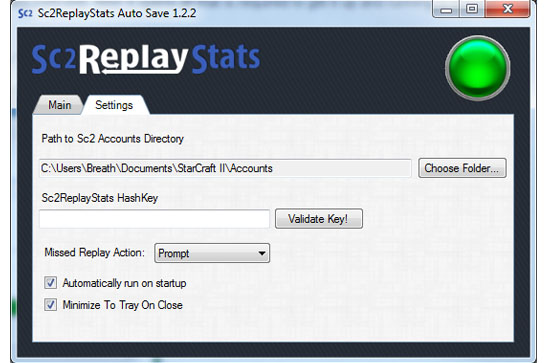
Yes! It is an Official External Module inside scelight
1. Go to the Available Modules page (below the News page), select SC2ReplayStatsUploader in the table and click on the Install / Auto-upate Selected Modules icon (above the table).
2. Restart the Scelight Launcher. SC2ReplayStatsUploader will be automatically downloaded and installed.
3. Go to the Installed Modules page, select SC2ReplayStatsUploader and click on the Enable Selected Modules icon (over the table).
Yes, we fully support Legacy of the Void, Heart of the Swarm and Wings of Liberty.
No it is currently not supported
Just send them the link to your page ! Example: https://sc2replaystats.com/account/display/1
There is a drop-down on the top of your profile, where you can select which battle net account you want to view stats for. Only battle net accounts that you have validated will show up.
Yes!
Spreading the word about the site is the best way. The more people who use the site, the cooler the things we can do. Have a great idea, shoot us an email we would love to talk to you about it! Love to program, and want to help out with the site, we would love to hear from you !
Contact us, and we will help you get it up and running. Contact Us Page
Free Accounts can only upload replays that are newer than 6 months. If they are older than 6 months, they will not be processed and put into your account. Also make sure you have validated your battle net account on your profile
Screens Per Min (SPM) is a value that tracks how quickly you are moving around the screen, higher numbers are better!
Spending Quotient (SQ) is a value that tracks how well you are spending your money for more information check out http://wiki.teamliquid.net/starcraft2/Spending_quotient
When you sign into paypal and find the transaction from sc2replaystats, clicking on it you can see a link "View Billing Agreement Details" clicking on that will take you to the page where you can cancel. The other route is going to paypal click on tools -> All Tools -> Recurring Payment -> My preapproved payment finding sc2replaystats and than clicking on cancel.